ONLINE BANKING, SUFFIXES & PASSWORDS:
1.) Telco MUST have your email address on file to use our new online banking and mobile app.
2.) If you get locked out of online banking, click on "Forgot Password" and follow the steps or give us a call.
3.) Suffixes are how we describe your different accounts. For example, your checking account used to have an X at the end and now your checking is 27, your primary savings used to have an A and now it's 00, etc. (See graph.)
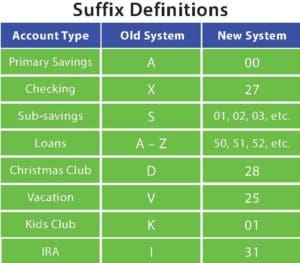
4.) When setting up your account online please note the password restrictions. Your password must be at least eight characters with 1 Upper case and 1 lower case, include a number between 0 - 9 and at least one of these special characters $ + ; = ? _ @ | ' < > . ^ ( ) % ! - .
REMOTE DEPOSIT: You MUST ENDORSE the check, CHECK the box for mobile deposit and WRITE, "For Mobile Deposit Only at Telco Triad." Endorsements done incorrectly will be rejected. If rejected, just correct the endorsement, take a new picture and re-submit for processing. Remote deposits will take a minimum of TWO DAYS, and can take up to FIVE DAYS TO PROCESS if it's over the weekend or a holiday.
ACH LOAN PAYMENTS: If you had a scheduled ACH Loan payment set up before the System Upgrade, we do apologize that those transactions did not transfer over. Please contact us to set it up. You can contact your local branch, or Jenelle at our Main branch at jenelleh@telcotriad.org or call her direct at 712-454-5008.
SOFTWARE UPDATES: We recommend that you make certain that your software has the latest version or updates on both your mobile devices and your computers.
TEXT BANKING: Telco Triad Text Banking number is 712-201-0487. We recommend creating a new contact in your phone.
BILL PAY: If you were using Bill Pay before the conversion (August 1) you do not have to set it up again. If you don't see your vendors when you log in please give us a call.



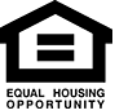

 English
English Français
Français Español
Español