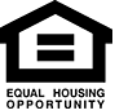Set up your custom, MOBILE ALERTS with our Online Banking to give you instant notifications about your account(s), loan payment, cleared checks, low balance, etc.
Open Telco Triad Mobile Branch App on your smartphone:
- Go to ACCOUNTS
- Go to MOBILE ALERTS
- Click on ADD ALERT, Click on “Alert Type”, Select “Type”, select Account, Type in the “Amount”, Click the “ADD ALERT” box.
- Box pops up, “Are you sure you want to add this alert? Click “YES.”
To set up Mobile Alerts on a PC:
- Go to “Self Service,” then “Mobile Alerts”
- Follow the instructions to add each alert you'd like.
- Click HERE for more information on how to register your mobile number for text messages and to learn about Text Banking.
If you have any further questions, please feel free to call during business hours-click here for locations, hours or phone numbers.