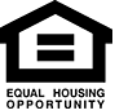Here are the detailed instructions when creating your profile in Telco Triad's Online Banking on either your PC or Smart Phone.
FOR A COMPUTER:
- This is the actual link: https://securecuonline.com/TelcoTriad/Login.aspx.
- Under YOUR MEMBERSHIP you'll see "Don't Have a Password? Enroll in Online Banking." Click on "Enroll in Online Banking" and follow all the prompts to re-enroll.
- As long as your information is the same that we have on file, including your email address, member number/account number, birthdate and SSN, you shouldn't have any problems logging in.
- FINAL STEP: You MUST click on the EMAILED ACTIVATION LINK WITHIN 30 MINUTES OR LESS TO COMPLETE THE SETUP! This email will be coming within a couple minutes from telcotriad@telcotriad.org. (Look in all folders like Spam, Junk or Promotions.) Open the email and click on the activation link inside. Then you can log into your online account.
- Please first DELETE or UNINSTALL our old mobile app.
- You MUST have your phone updated with the very latest System Software Update. You can find that under Settings.
- Then install our mobile app called "Telco Triad Mobile Branch" on iPhone's, or "Telco Triad Mobile" on Android's. You should see a flat blue and gold triangle just like the one our website, with the words CU Interface below it.
- Then click on this actual link https://securecuonline.com/TelcoTriad/Login.aspx OR CLICK ON "REGISTER" in yellow and white on our app Home page.
- Under YOUR MEMBERSHIP you'll see "Don't Have a Password? Enroll in Online Banking." Click on "Enroll in Online Banking" and follow all the prompts to re-enroll.
- As long as your information is the same that we have on file, including your email address, member number/account number, birthdate and SSN, you shouldn't have any problems logging in.
- You MUST click on the EMAILED ACTIVATION LINK WITHIN 30 MINUTES OR LESS TO COMPLETE THE SETUP! This email will be coming within a couple minutes from telcotriad@telcotriad.org. (Look in all folders like Spam, Junk or Promotions.) Open the email and click on the activation link inside. Then you can log into your online account.